
Inside Macintosh: QuickTime
Movie controller components provide a simple method for displaying movies along with associated play controls. Using a movie controller component is the easiest way to incorporate a good movie player interface without having to write a substantial amount of code. A typical movie controller component allows the user to play a movie, make the movie pause, move forward and backward, and resize the movie's display. Some movie controllers may allow the user to edit the movie as well. Figure 31 shows Apple's movie controller.
Figure 31 A movie controller playing a movie
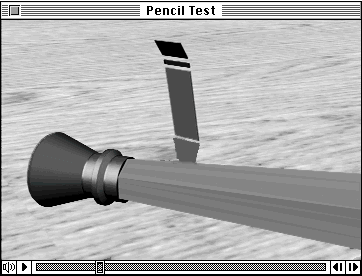
Listing 3 shows how to play a movie using a movie controller component. This program uses the GetMovie function that is defined in Listing 2 on Getting a movie from a file . Refer to Inside Macintosh: QuickTime Components for a complete description of movie controller components and how to use them.
Listing 3 Playing a movie using a movie controller component
#include <Types.h>
#include <Memory.h>
#include <Traps.h>
#include <Menus.h>
#include <Fonts.h>
#include <Packages.h>
#include <GestaltEqu.h>
#include <StandardFile.h>
#include <QDOffscreen.h>
#include "Movies.h"
#include "ImageCompression.h"
#include "QuickTimeComponents.h"
void main (void)
{
Movie Controller aController;
WindowPtr aWindow;
Rect aRect;
Movie aMovie;
Boolean done = false;
OSErr err;
EventRecord theEvent;
WindowPtr whichWindow;
short part;
InitGraf (&qd.thePort);
InitFonts ();
InitWindows ();
InitMenus ();
TEInit ();
InitDialogs (nil);
err = EnterMovies ();
i
SetRect (&aRect, 100, 100, 200, 200);
aWindow = NewCWindow (nil, &aRect, "\pMovie",
false, noGrowDocProc,
(WindowPtr)-1, true, 0);
SetPort (aWindow);
aMovie = GetMovie ();
if (aMovie == nil) return;
SetRect(&aRect, 0, 0, 100, 100);
aController = NewMovieController (aMovie, &aRect,
mcTopLeftMovie);
if (aController == nil) return;
err = MCGetControllerBoundsRect(aController, &aRect);
SizeWindow (aWindow, aRect.right,
aRect.bottom, true);
ShowWindow (aWindow);
err = MCDoAction (aController,
mcActionSetKeysEnabled, (Ptr) true);
while (!done)
{
WaitNextEvent(everyEvent, &theEvent, 0, nil );
if (!MCIsPlayerEvent(aController, &theEvent))
{
switch (theEvent.what)
{
case updateEvt:
whichWindow = (WindowPtr)theEvent.message;
BeginUpdate (whichWindow);
EraseRect (&whichWindow->portRect);
EndUpdate (whichWindow);
break;
case mouseDown:
part = FindWindow (theEvent.where,
&whichWindow);
if (whichWindow == aWindow)
{
switch (part)
{
case inGoAway:
done = TrackGoAway (whichWindow,
theEvent.where);
break;
case inDrag:
DragWindow (whichWindow,
theEvent.where,
&qd.screenBits.bounds);
break;
}
}
}
}
}
DisposeMovieController (aController);
DisposeMovie (aMovie);
DisposeWindow(aWindow);
}